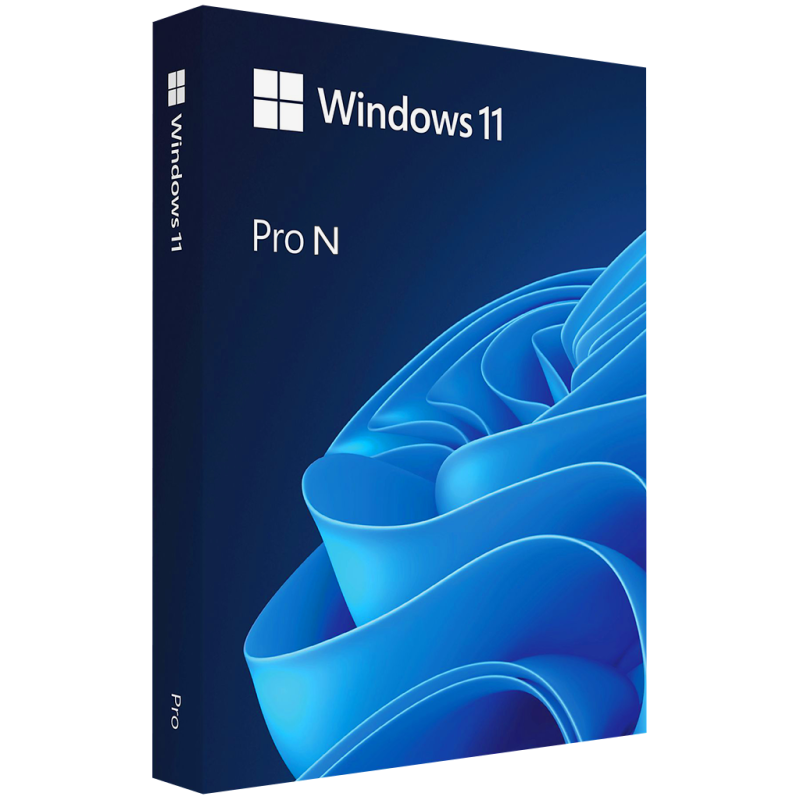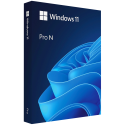Microsoft Windows 11 Professional N, Retail, 1 PC
About Windows 11 Professional N
With Microsoft Windows 11 Pro N is a new version of Windows 11 or Windows 11 Pro which is exactly the right product for professional and multi-layered implementation. Compared to the more cost-effective Home version you are not dependent on a local account with Windows 11 Pro N, but are permanently flexible. This means that the new Windows can also be installed without the Internet. But what are the other advantages of Windows 11 Pro N and what exactly is important here?
Practical security functions in the new design
When it comes to technical security, Windows has made significant improvements. The Pro version, in particular, eliminates numerous errors that stood in the way of flawless operation in the previous versions. Security plays a decisive role, especially for professional use of the system. The following functions are new with Windows 11 Pro N:
- Windows Sandbox: Testing and trying out Windows in a virtual environment.
- Windows Bitlocker: Modern encryption technology for drives and Devices.
- Windows Hyper-V: Run other operating systems as a virtual computer.
- Remote desktop function: Access your computers directly from a distance.
These advantages are particularly relevant for your own network of several devices. They make it possible to work together much better and to understand security as a top priority. The type and implementation of digital collaboration has also been noticeably strengthened with Windows 11 Pro N thanks to the improved integration of video conferencing. You can expect the most efficient, modern and technically precise Windows on the market to date.
Further functions with Windows 11 Pro N
A look at the many improvements that Windows 11 Pro N now offers shows above all the even clearer structure. This applies, for example, to the new design, which clearly distinguishes itself from its predecessor and optimally complements your processes. The same applies to the improved Microsoft Store, where you can find additional functions and important additional programs for your everyday life.

The difference between Windows Home and Pro
Even though we have already covered the most important aspects, there are still some differences between Windows 11 Pro N and Windows 11 Home N. While the general range of functions and the design are similar, this does not apply to all aspects. In our table, we have once again clearly highlighted the most important details and provided you with more detailed information:
| Windows 11 Home N | Windows 11 Pro N | |
| Microsoft account required for setup | Yes | No |
| Hyper-V virtualization | No | Yes |
| Firewall and network protection | Yes | Yes |
| New BitLocker device encryption | No | Yes |
| Integration of Azure Active Directory | No | Yes |
| High security in the operating system | yes | Yes |
| Remote desktop as basic function | No | Yes |
| Integrated maintenance period | 24 months | 36 months |
System requirements
| Processor | 1 gigahertz (GHz) or faster with 2 or more cores on a compatible 64-bit processor or SoC (System on a Chip) |
| RAM | 4 GB RAM |
| Storage | 64 GB or larger storage device |
| System firmware | UEFI, enabled for secure boot |
| TPM | Trusted Platform Module (TPM) version 2.0 |
| Graphics card | DirectX 12-compatible graphics card/WDDM 2.x |
| Display | > 9-inch with HD resolution (720 p) |
| Internet connection | Microsoft account and an Internet connection are required to set up Windows 11 Pro Home |
Windows 11 Pro N Languages
| Arabic (Saudi Arabia) | Korean (Korea) |